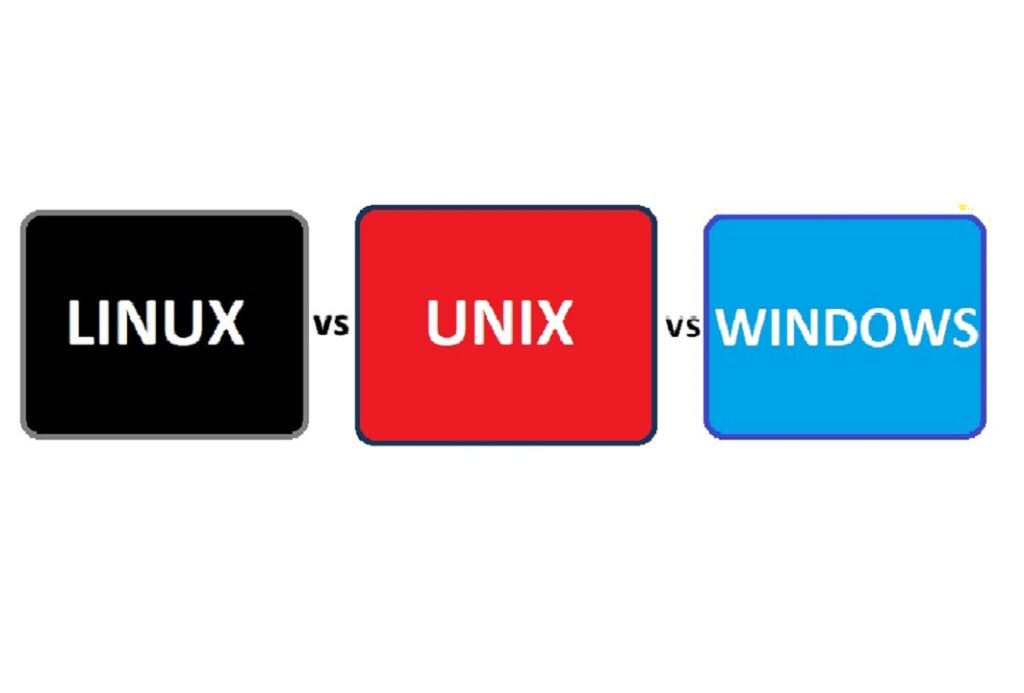1. Define Your Website’s Purpose:
- Before you start building your website, determine its purpose. Are you creating a personal blog, an e-commerce site, a portfolio, or a business website? Understanding your goals will help you make informed decisions throughout the process.
2. Choose a Domain Name:
- Your domain name is your website’s address on the internet (e.g., www.searchmyit.com). Select a domain name that reflects your brand or website’s purpose. Ensure it’s unique, easy to remember, and, if possible, includes relevant keywords.
3. Register Your Domain:
- Register your chosen domain name through a domain registrar. Popular registrars include GoDaddy, Namecheap, and Google Domains. Be prepared to pay an annual fee for your domain.
4. Select a Web Hosting Provider:
- Web hosting is where your website’s files and data will be stored. Pick a reputable web hosting provider like Bluehost, SiteGround, or HostGator. Consider factors like uptime, customer support, and scalability.
5. Choose a Website Building Platform:
- There are various platforms to build your website, with the most popular options being WordPress, Wix, and Squarespace. Select the one that best suits your needs and skills. WordPress is highly flexible and widely used for various types of websites.
6. Set Up Your Website:
a. Install Your Website Builder: – If you select WordPress, you’ll need to install it on your hosting account. Many hosting providers offer one-click installation for WordPress.
b. Select a Theme: – Choose a website theme that aligns with your website’s purpose and design preferences. There are thousands of free and premium themes available.
c. Customize Your Website: – Customize your website’s appearance, including colors, fonts, layout, and other design elements. Most website builders offer a user-friendly interface for customization.
d. Add Content: – Create and add pages, posts, and content to your website. This includes text, images, videos, and other media that provide value to your visitors.
e. Install Essential Plugins: – For WordPress, consider installing essential plugins for SEO, security, and performance optimization. Some popular plugins include Yoast SEO, Akismet for spam protection, and WP Super Cache for faster loading times.
7. Optimize for SEO:
- Search Engine Optimization (SEO) helps your website rank higher in search engine results. Optimize your content, meta tags, and images to improve your website’s visibility.
8. Test Your Website:
- Before going live, thoroughly test your website to ensure it functions correctly on various devices and browsers. Check for broken links, slow-loading pages, and other issues.
9. Secure Your Website:
- Enhance your website’s security by using strong passwords, keeping software and plugins updated, and implementing security plugins. You may also consider getting an SSL certificate for data encryption.
10. Publish Your Website: – Once you’re satisfied with your website, it’s time to make it public. Most website builders have a “Publish” or “Go Live” button to launch your site on the internet.
11. Promote Your Website: – After your website is live, start promoting it through social media, email marketing, and other online marketing strategies to attract visitors and build an audience.
12. Monitor and Maintain: – Regularly update your website with fresh content, monitor its performance and security, and make improvements as needed. A well-maintained website attracts and retains visitors.
Creating a website is an exciting endeavor that allows you to share your ideas, products, or services with the world. By following these steps and continuously improving your site, you can build a successful online presence.
Also Read
-
Search AI and Cloud Services

Introduction: In today’s data-driven world, efficient information retrieval is paramount. Search AI, powered by cloud services, has emerged as a game-changer, enhancing the way we access and manage information. This blog post explores the dynamic duo of Search AI and Cloud Services, shedding light on their transformative capabilities and real-world applications. Demystifying Search AI: Search…
-
A Step-By-Step Guide to Installing a LAMP Server on Ubuntu
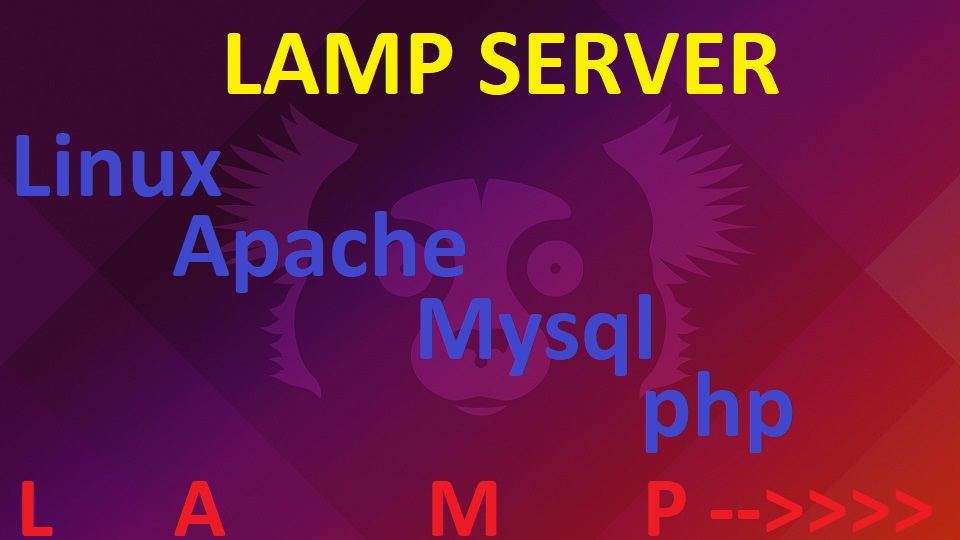
Introduction: In the world of web development, having a reliable server stack is essential. LAMP, which stands for Linux, Apache, MySQL, and PHP, is a popular choice for hosting websites and web applications. In this guide, we’ll walk you through the process of setting up a LAMP server on an Ubuntu-based system. Prerequisites: Before we…
-
What are Linux, Unix, and Windows
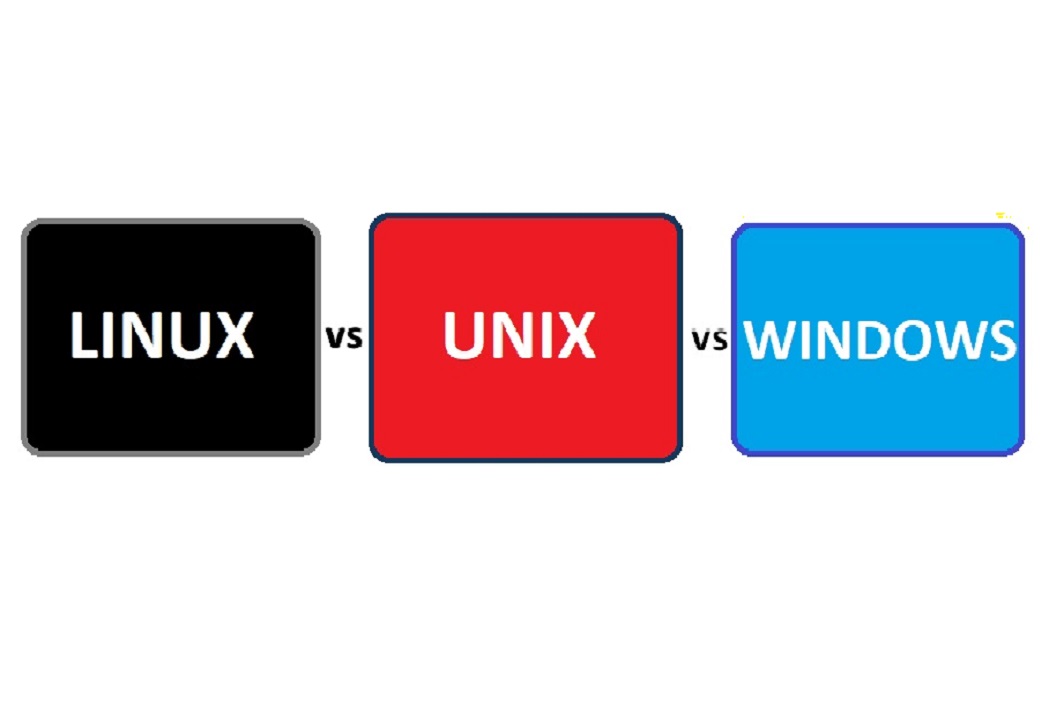
Linux, Unix, and Windows
-
The Linux command line for beginners
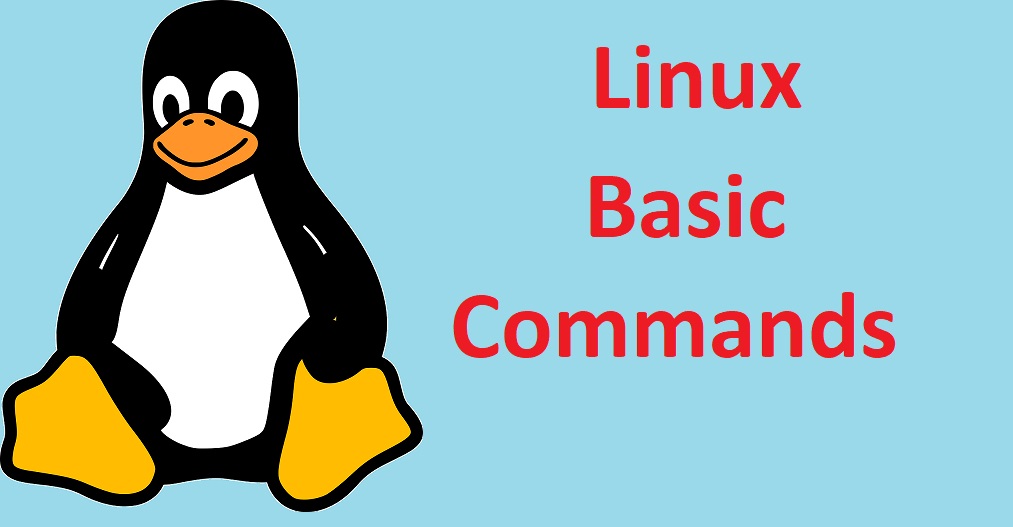
Introduction Linux, an open-source operating system, is widely used in the world of technology, from servers and supercomputers to embedded systems and personal computers. Understanding the basics of Linux commands is essential for anyone looking to navigate this powerful and versatile OS. In this article, we’ll introduce you to some fundamental Linux commands that every…